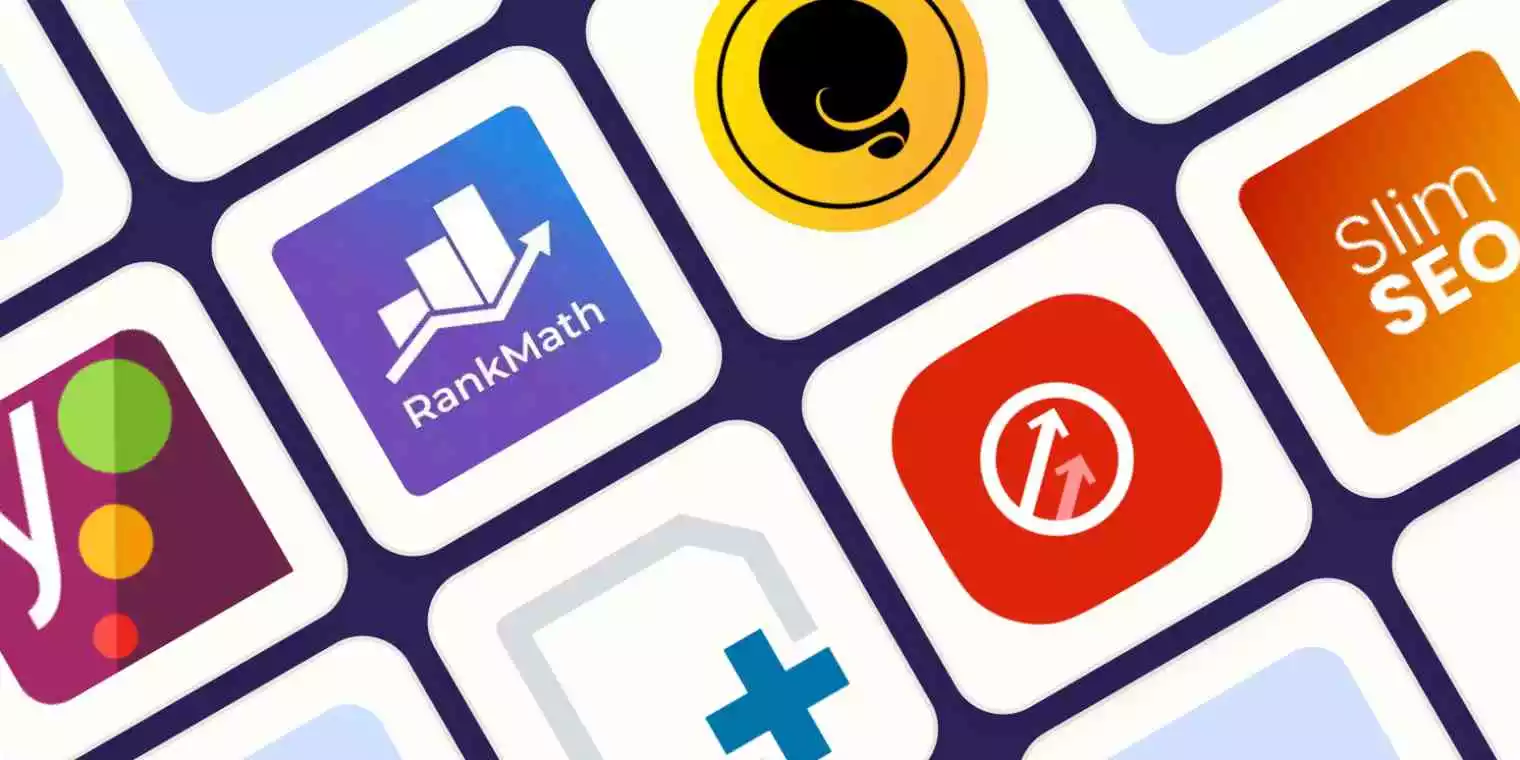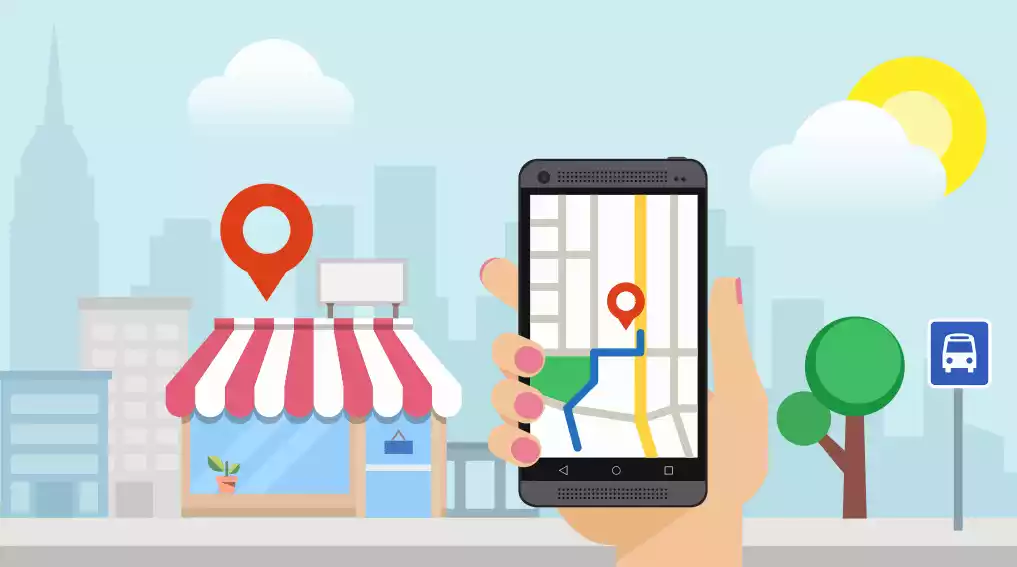If you’re planning to start a sole proprietorship in Tanzania, it is essential to navigate the registration process correctly to ensure that your business is legally recognized and compliant with the regulations. This comprehensive guide outlines the steps and requirements for registering a sole proprietorship in Tanzania.
TABLE OF CONTENTS
Step : Conduct a Business Name Search
Before registering your business as sole proprietor, you need to conduct a search to ensure that the name you have chosen is available and not already taken by another business. You can conduct this search online using the National Business Registration and Licensing Portal or visit the Business Registration and Licensing Agency (BRELA) in person.
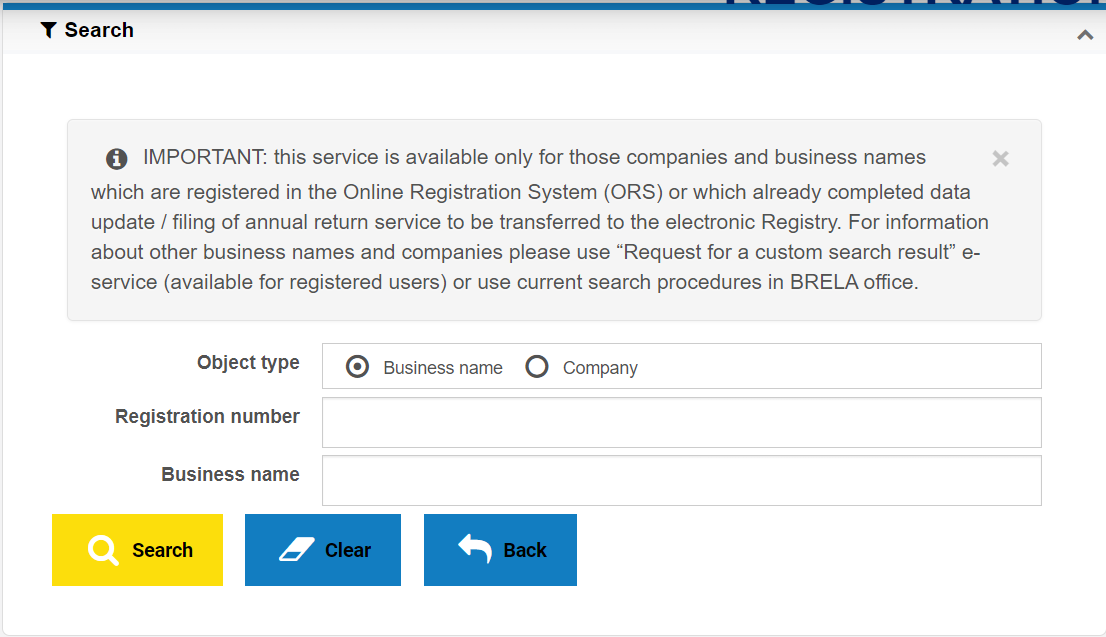
Step : Required Documentation
Once you have confirmed that your business name is available, you need to prepare the following documentation:
- A copy of your ID (NIDA) National Identification Number
- The proposed name should legally be accepted.
- The owner must be a Tanzanian citizen.
- The owner must have attained the majority age i.e., 18 years and above.
- A phone number duly registered in their own names.
- The owner must have an e-mail address.
- Address of the intended place of business and Address of the owner or partners residential area e.g., Plot, Block and House Numbers or Street.
- Name and an identifiable landmark(s)/object(s) if the area(s) is not surveyed.
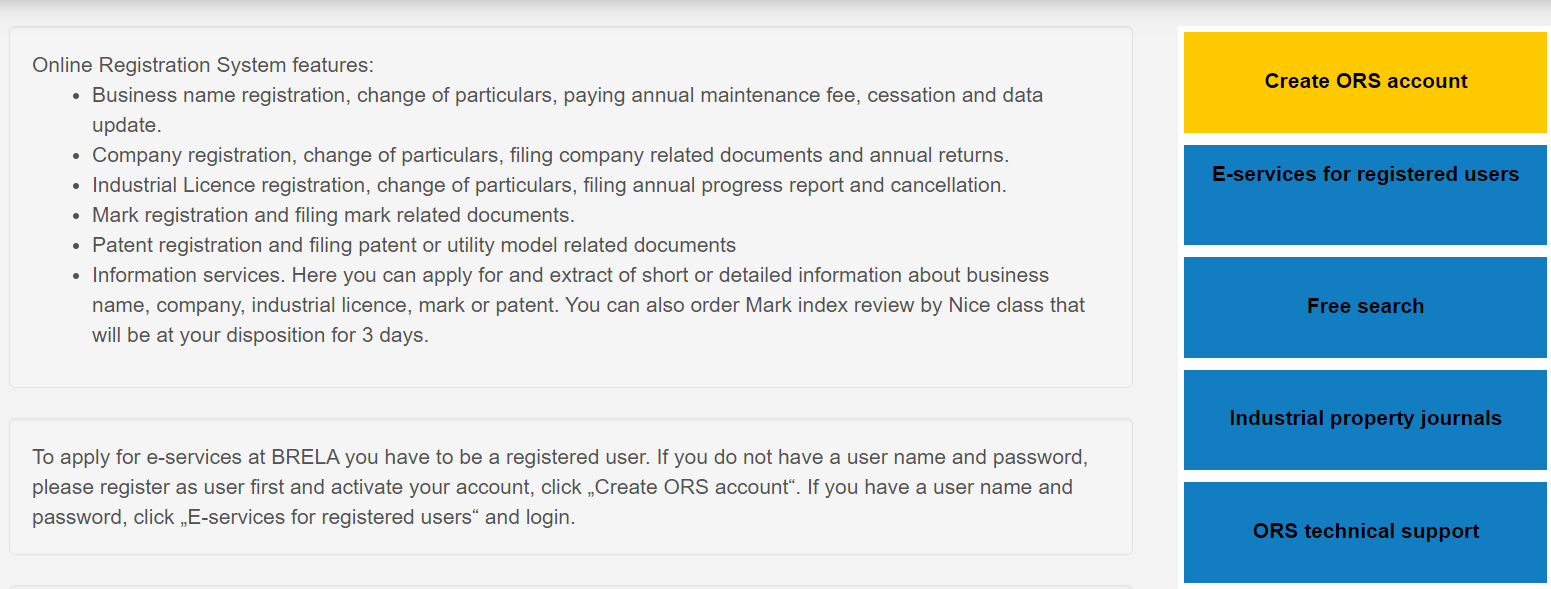
Step : Registration
After you have gathered all of the required documentation, you can submit it to the BRELA either in person or online through the BRELA Portal. The processing time for business name reservation is typically 2-3 working days.
The following are the steps to register a sole proprietor online using BRELA Portal, remember to save the information by clicking the Save button at each step if needed.
- First you need to visit “www.brela.go.tz” or “ors.brela.go.tz”.
- Log into your Online Registration System (ORS) account or create one here.
- Select “New e-service”.
- Click “Business Name”.
- Go to “Service type”.
- Press “Registration of new business name” and select “Proceed”.
- Click “Individual” will be under a sole proprietor
- Click “Proceed”.
- Accomplish the next task by inserting all of the required details as displayed by the system
Like your NIN and other information. Click “Proceed” when you accomplish the “Prepare e-Application” stage. - Upload the required attachment i.e., the Consolidated Form duly dated and signed.
- Pay for the service either through mobile money transfer or bank.
- Press “Refresh” when payment is made.
Step : TRA Registration
Once you’ve successfully registered your business with BRELA (Business Registrations and Licensing Agency), the subsequent essential step is to register with the Tanzania Revenue Authority (TRA). Below, you will find detailed information on the requirements for TRA registration:
- Certificate of Registration from BRELA – Obtain a certified copy of your business registration certificate from BRELA.
- Extract from Registrar – Provide a photocopy of the extract from the registrar office.
- Local Government Introduction Letter – Obtain a formal letter of introduction from the local government that endorses your business.
- Owner Tax Identification Number (TIN) Certificate – If the owner already possesses a TIN certificate, include a copy of it in the submission. If not, you will need to apply for a new TIN.
- Lease Agreement – Attach a copy of the lease agreement for the premises where your sole proprietorship will operate. This agreement should confirm your right to use the space for your business activities.
Once you have gathered all these required documents, you should visit the TRA office in your designated zone, which is conveniently located near you. Submit all the necessary paperwork to the TRA office for processing. Typically, this registration process can be completed within 1 to 2 days.
Upon successful registration with TRA, you will receive a tax clearance certificate, and an estimate of your tax obligations will be provided. The amount you need to pay in taxes will depend, in part, on the details outlined in your Lease Agreement. It is important to keep these records in order to fulfill your tax responsibilities as a registered business entity in Tanzania.
Step : TAMISEMI Business License Application
To apply for a business license through the President Office Regional Administration and Local Government (TAMISEMI), you’ll need to follow these steps and provide the required documents:
Create an Account: – Visit tausi.tamisemi.go.tz. Create an account on the platform. To do this, you’ll need to have a Tax Identification Number (TIN).
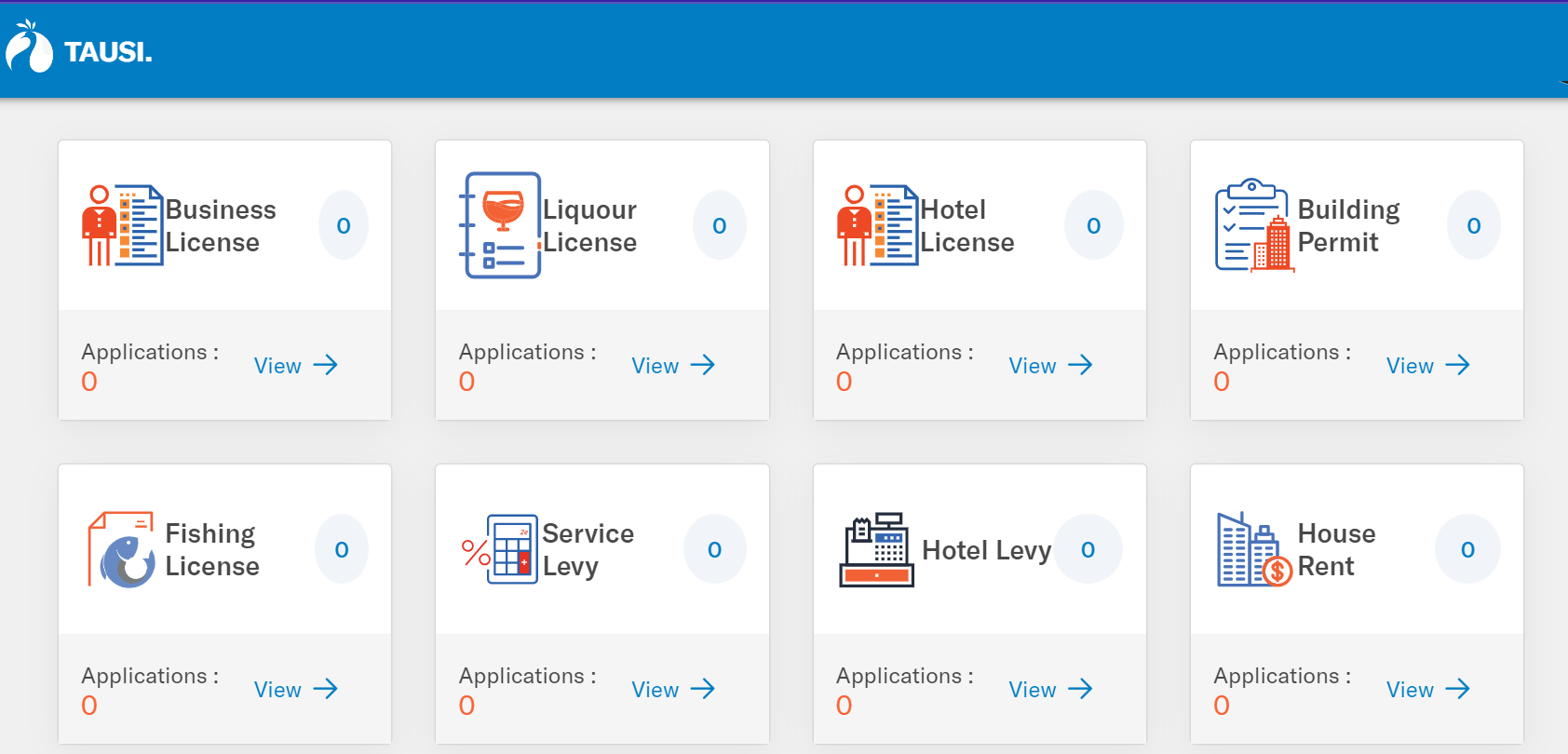
Submit the Following Documents:
- Provide a copy of your business registration certificate obtained from BRELA.
- Include a copy of the extract from the registrar office.
- Include the owner Tax Identification Number (TIN) certificate. Ensure that this TIN matches the one used during the account creation process.
- Submit a tax clearance certificate for your business. This certificate indicates that your business has cleared its tax obligations.
- Attach a copy of the lease agreement for the location where your business will operate. This agreement should confirm your right to use the premises for your business activities.
-
Once you’ve successfully submitted all the required documents and your application is approved, the next step in the TAMISEMI Business License Application process is to pay the license fee. The license fee will vary depending on the type of business you operate. Here what to expect:
- Control Number:
- After your application is approved, you will be issued a control number. This control number is essential for making the required payment.
- Payment Process:
- You’ll need to use the control number to make the payment for your business license. The exact fee will be determined based on the type of business you are running and other relevant factors.
- Timely Payment:
- It is important to ensure that you make the payment promptly to avoid any delays in receiving your business license. The payment process should typically take no more than 7 days or less.
- Digital License:
- Once your payment is confirmed, you will receive a digital copy of your business license. This digital license will be provided electronically.
- Printing and Display:
- After receiving your digital license, you will need to print it out. This printed license should then be prominently displayed in your place of business, as required by local regulations.
It is essential to keep in mind that paying for your business license is typically an annual requirement. Business licenses are usually renewed on an annual basis, and each renewal may come with a corresponding renewal fee.
By following these steps and meeting the corresponding requirements, you can successfully register your sole proprietorship in Tanzania. It is crucial to provide accurate and complete information to ensure a smooth and legal registration process. Additionally, staying informed about any updates or specific requirements in your region is advisable for a hassle-free business operation.