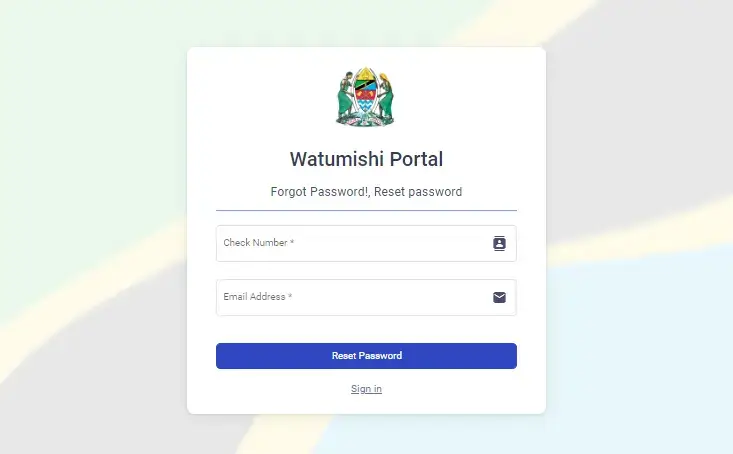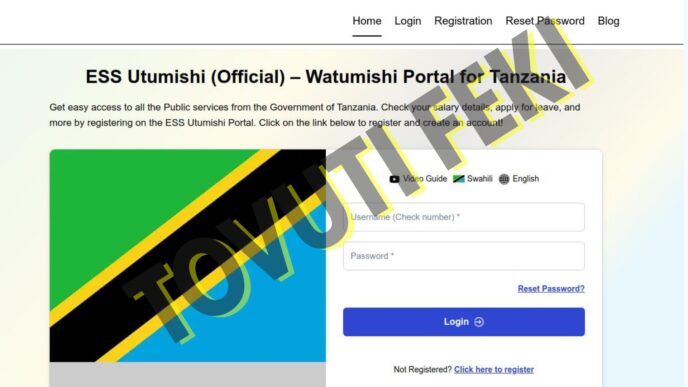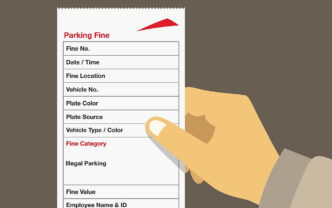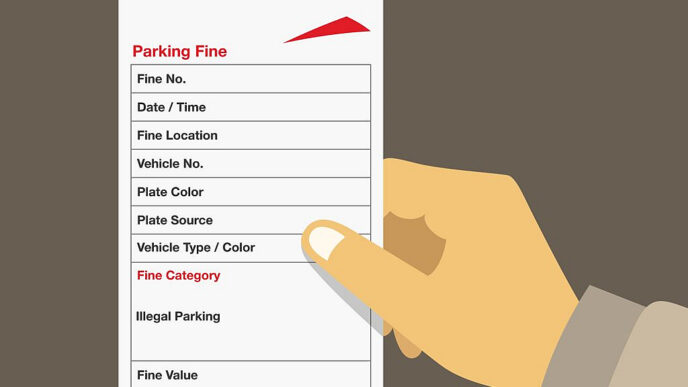Mfumo wa Kujihudumia wa Mtumishi, unaojulikana zaidi kama ESS Utumishi au Tovuti ya Watumishi, ni jukwaa la kidijitali lililotengenezwa na serikali ya Tanzania kwa lengo la kurahisisha na kuleta ufanisi katika usimamizi wa rasilimali watu kwa watumishi wake wa umma. Ukiwa chini ya Ofisi ya Rais, Menejimenti ya Utumishi wa Umma na Utawala Bora (OR-MUUW), mfumo huu hutumika kama kituo kikuu ambapo watumishi wanaweza kupata na kusimamia kazi mbalimbali na taarifa zinazohusiana na kazi zao, hivyo kupunguza utegemezi wa michakato ya jadi ya karatasi. Lengo kuu la jukwaa hili ni kuongeza ufanisi, uwazi, na uwezeshaji wa watumishi ndani ya sekta ya utumishi wa umma.
TABLE OF CONTENTS
ESS Utumishi ni nini?
Kimsingi, ESS Utumishi ni mfumo mpana na salama wa mtandaoni kwa ajili ya watumishi wa serikali. Unawapa fursa ya moja kwa moja ya kudhibiti na kufikia rekodi zao za kibinafsi na za kitaaluma, jambo ambalo hurahisisha taratibu za utawala kwa watumishi na idara za serikali. Tovuti hii ni hatua muhimu kuelekea serikali mtandao, ikikuza utumishi wa umma ulio bora na wenye utaratibu.
Sifa Kuu
Tovuti hii hutoa huduma mbalimbali zilizoundwa kukidhi mahitaji mbalimbali ya watumishi wa umma. Hapa kuna uchambuzi wa sifa zake kuu na jinsi mtumishi anaweza kuzitumia:
- Upatikanaji wa Mshahara: Hii ni moja ya sifa maarufu zaidi. Watumishi wanaweza kuangalia na kupakua nyaraka zao za mshahara za kila mwezi kwa usalama. Hii huondoa uhitaji wa nakala halisi na inahakikisha kwamba taarifa za mshahara zinapatikana wakati wote na ziko za kisasa. Ili kutumia hii, mtumiaji anaingia tu kwenye sehemu ya mshahara kwenye dashibodi na kuchagua mwezi unaotakiwa kuangalia au kupakua hati.
- Usimamizi wa Likizo: Tovuti inahusisha maombi ya likizo katika mfumo wa kidijitali. Watumishi wanaweza kuomba aina tofauti za likizo (kama vile likizo ya mwaka, likizo ya ugonjwa, likizo ya uzazi) moja kwa moja kupitia mfumo. Pia wanaweza kufuatilia salio la likizo zao na kufuatilia hali ya maombi yao katika muda halisi, kuanzia kutuma hadi kuidhinishwa. Sifa hii hurahisisha mchakato, na kuufanya kuwa wazi zaidi na wenye ufanisi kwa kila mtu anayehusika.
- Usimamizi wa Utendaji Kazi: Jukwaa hili linajumuisha mfumo wa dashibodi ya Usimamizi wa Utendaji na Tathmini (PEPMIS). Hili ni zana muhimu kwa watumishi na wasimamizi wao. Wasimamizi wanaweza kuweka na kugawa majukumu, kuweka malengo ya utendaji, na kutathmini maendeleo ya mtumishi. Vile vile, watumishi wanaweza kufuatilia maendeleo yao wenyewe, kusasisha majukumu yao, na kupokea mrejesho muhimu, jambo linalokuza utamaduni wa kuboresha utendaji kazi.
- Usasishaji wa Taarifa Binafsi: Watumishi wana mamlaka ya kusasisha taarifa zao binafsi, kama vile taarifa za mawasiliano, na taarifa za kitaaluma, kuhakikisha kwamba rekodi zao daima ni za sasa na sahihi. Sifa hii ya kujihudumia inapunguza mzigo wa kiutawala kwa idara za rasilimali watu.
Faida za Kutumia Tovuti ya ESS Utumishi
Utekelezaji wa ESS Utumishi umesababisha faida kadhaa kwa watumishi na serikali:
Kwa Watumishi:
- Urahisi wa Kupata Taarifa: Watumishi wanaweza kufikia taarifa muhimu na huduma kutoka popote walipo, kwa kutumia muunganisho wa mtandao, wakati wowote. Hii ni uboreshaji mkubwa ikilinganishwa na mbinu za jadi.
- Kuongezeka kwa Uwazi: Tovuti inatoa uwazi juu ya maelezo ya mshahara, salio la likizo, na tathmini za utendaji, jambo linalojenga uaminifu na kuwawezesha watumishi.
- Uwezeshaji na Uhuru: Mfumo wa kujihudumia unawapa watumishi udhibiti zaidi juu ya maendeleo yao ya kitaaluma na rekodi zao binafsi.
- Kupunguza Urasimu: Kwa kuweka michakato ya kidijitali, mfumo unapunguza makaratasi, muda wa kusubiri, na uhitaji wa kwenda ofisi za rasilimali watu ana kwa ana.
Kwa Serikali:
- Ufanisi Bora: Michakato iliyoboreshwa na inayojiendesha yenyewe husababisha maamuzi ya haraka na kupunguza kwa kiasi kikubwa kazi na gharama za utawala.
- Usimamizi Sahihi wa Data: Mfumo mkuu unahakikisha kwamba data zote za watumishi ni sahihi, ziko za kisasa, na zinasimamiwa kwa utaratibu, jambo ambalo ni muhimu kwa upangaji mzuri wa rasilimali watu.
- Ugawaji Bora wa Rasilimali: Kwa kutumia data za muda halisi kuhusu utendaji na mahudhurio ya watumishi, uongozi unaweza kufanya maamuzi sahihi zaidi kuhusu uwekaji wa wafanyakazi na ugawaji wa rasilimali.
ESS Utumishi Login and Register
Getting Started To access the portal, visit ess.utumishi.go.tz and log in using your Check Number as username and your password.
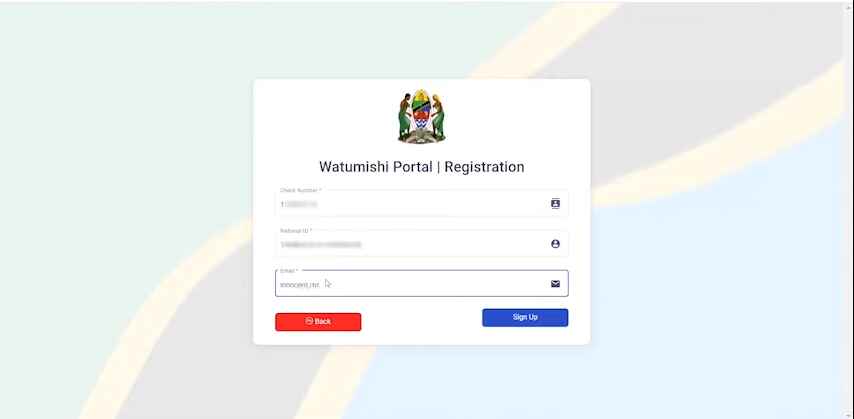
If this is your first time, you’ll need to register by clicking “Not Registered?” on the login page. During registration, provide your Check Number, National ID, and a valid email address. You’ll receive a verification email to complete the setup.
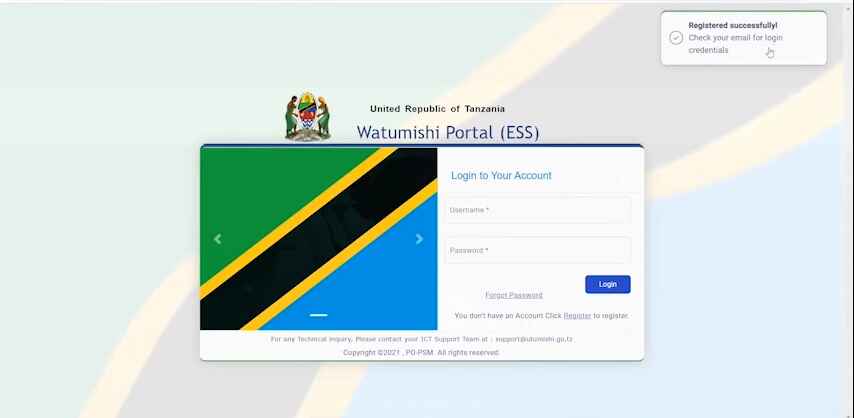
You can also access ESS Utumishi app from Android Devices for convenient access. The app provides the same features as the web portal with a mobile-optimized interface.
Available Services
ESS Utumishi portal offers a centralized platform for accessing various employment-related services. You can view and update your personal information, access current and historical salary details, and manage your service records.
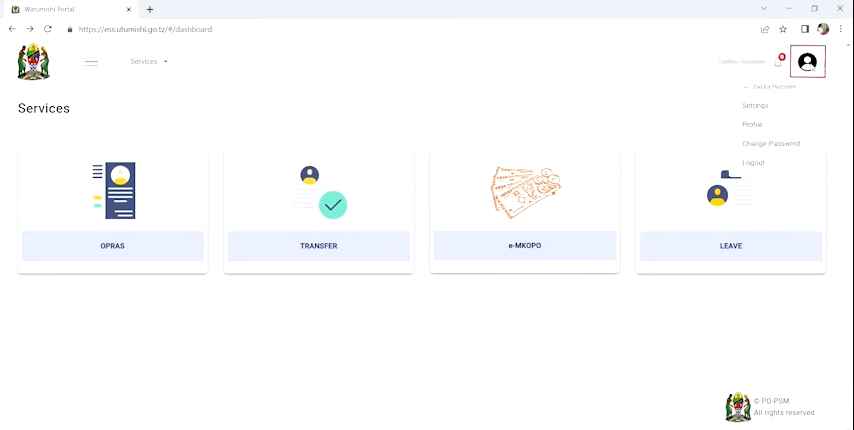
The portal also facilitates employee transfers and provides access to important employment documentation. All these services are designed to reduce paperwork and increase efficiency in public service management.
Video How to Use ESS Utumishi
If You’re a New Government Employee, After Register and logging in you’ll see your dashboard with several menu options. Navigate to “Personal Information” to view or update your details.
Under “Salary Information,” access your current salary statements. The “Service Records” section contains your employment history and current position details.
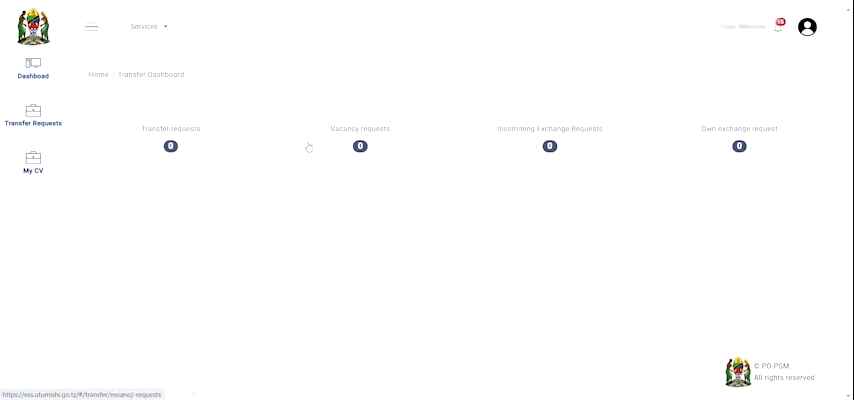
For transfers, use the “Transfer Management” section to view or initiate transfer requests. The platform also provides access to important documents and notifications through the main dashboard.
Support and Help
Support Services For technical assistance or account-related queries, contact the support team through: Email: [email protected] Phone: 026 216 0240